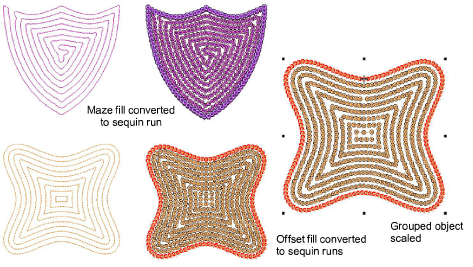|
|
Benutzen Sie ‚Paillette > Paillettenfüllstich‘, um große, unregelmäßige Formen zu digitalisieren und mit Pailletten aufzufüllen. |
|
|
Benutzen Sie ‚Paillette > Paillettenfüllstich‘, um große, unregelmäßige Formen zu digitalisieren und mit Pailletten aufzufüllen. |
EmbroideryStudio allows you to create fancy sequin fills by a variety of methods.
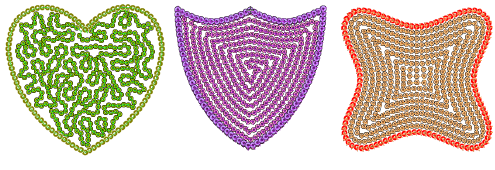
Create variegated stipple fills automatically with single or multi-color sequin patterns. Diese Objekte können, genau wie alle anderen Stickobjekte, skaliert und umgeformt werden. For stipple fills, sequin borders are activated by default.
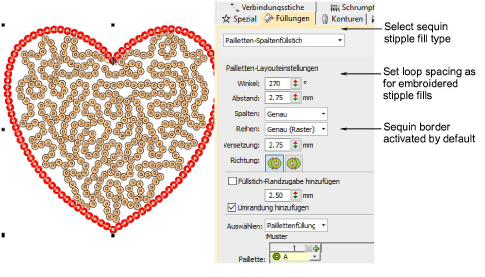
You can create other fancy sequin fills by the conversion method. This is technically a ‘workaround’ since it does not produce a scalable sequin object. However, if your design requires it, you can first create the desired shape using, for example, Maze or Offset fill. Set spacing sufficient to accommodate the sequins you want to use. Then break apart and convert the resulting run objects to sequin runs. These can be grouped. But note what happens when you scale the object – sequins are recalculated for each run, but the gap between lines increases.