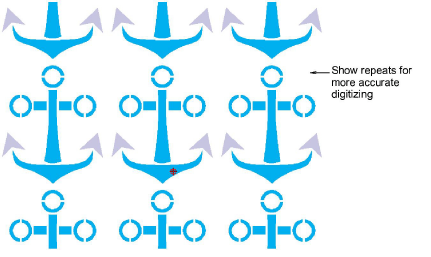Vectors can be viewed in a variety of ways in Wilcom Workspace. Toggle vectors on or off with the Show Vectors icon. View vectors in the Color-Object List. Click Locate to isolate selected vector objects on-screen.

Vector graphics can also be visualized using Show Repeats. This can be useful when digitizing continuous embroidery designs.