Why Update to EmbroideryStudio e4.5?
EmbroideryStudio e4 takes a major leap forward from the previous e3 version. With a strong focus on improving both the creative side of the software as well as business productivity through improvements in efficiency.
There are several brand new tools and features packed into the software as well as improvements to many of the existing professional tools. It also now includes 7 features which previously were additional add-on Elements that were available to buy separately.
What’s New e4.5 pdf
Our favorite reasons to update to e4.5 Decorating:

EmbroideryHub
EmbroideryStudio e4.5 includes a new software component called EmbroideryHub. Manage all your EmbroideryConnect WiFi Devices in one place to help you run your embroidery business more efficiently. This is a huge time and money-saver.
EmbroideryHub is included FREE with EmbroideryStudio e4.5.

New Design Library
Powerful design management capabilities with high speed search for customer designs, all within the software. Find by customer, order, date or any design information. This feature replaces the aged Design Explorer.

Order Job Feature
Save customer, order & job details directly into the .EMB design file. Create design workflows and manage design requests, estimates, customer approvals and production worksheets all within the software. A separate database is not required.
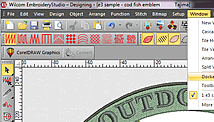
CorelDRAW® Graphics Suite 2020 INCLUDED
Fully integrated and bundled within the software. There are many new and improved Corel features specifically relevant to embroidery, multi-decoration, printing, cutting and engraving. It includes an extensive clipart and font library. Easy to install and Windows 10 compatible.

Enhanced Product Visualizer
New high-resolution garment images can be used to create accurate order mock-ups. Resize, re-color and save directly into the .EMB design file. Print new PDF approval sheets with all the job details or email them directly to customers.

New and Improved Lettering
The world class Wilcom lettering got even better plus there are with 10 NEW professionally digitized fonts PLUS support for Arabic and Thai languages! Now Includes with Unicode support and OpenType Glyphs for fancy lettering New 3D foam, outline, running stitch and two color fonts. There is also an improved font preview management and Team Names feature.
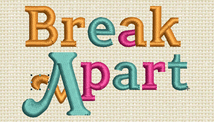
New Graphics Style Digitizing
Easier digitizing perfect for beginners yet with the full control over inputs for more advanced users. Create embroidered outlines and fills using the same shape tool. Convert outlines to/from fills in a single click with the new Stitch toolbar. Add or remove holes and stitch angles. Create drawing objects as vector outlines or fills in the same way.

Improved Auto-Digitizing
Greatly improved image processing and vector auto-digitizing capabilities for commercial use. Generate automatic stitch counts for quotations and job estimates. Simple logo designs can be auto-digitized and edited instead of outsourcing.
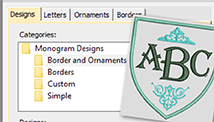
Enhanced Monogramming
New easy to use monogramming interface with 69 professional predefined monogram designs, or create your own. Take greater control of your monogram letter sizing, spacing and stitching.

More Efficient Design Workspace
Switch between multiple open designs effortlessly with the new design tabs. An improved arrangement of toolbox tools with quick-access flyouts helps you work faster. Visualize stitching sequences with the new Stitch Player using classic media player controls. New Color toolbar commands and My Threads docker for easier color management. Support for 4K monitors with optional large or small icons.

e3 Elements now included as Standard in e4 Decorating
There are 7 new features included which were previously add-on Elements purchase separately. This includes Offsets Standard, Team Names Standard, Vector Drawing, Auto-Digitize Bitmaps, Bling, Kiosk Mode and Virtual Decoration.