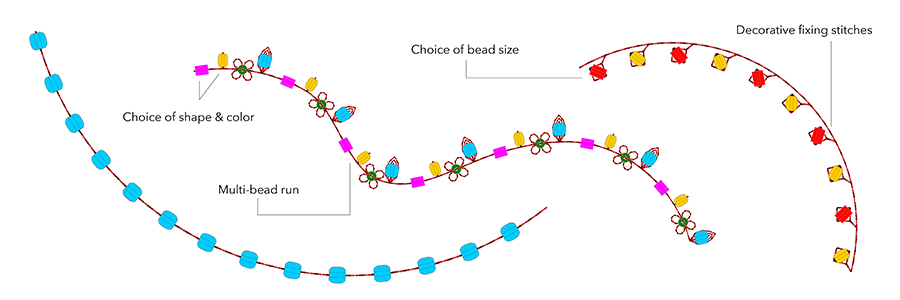Beading
EmbroideryStudio now supports Beading devices with a superior level of creativity and control.
Similar to our Advanced Sequin Element, Beading allows for the creation of a Bead Palette. This palette enables you to define the shape, color, and size of the bead.
Once your bead palette is created, you can create a bead run object that contains multiple beads, each with their own unique fixing stitch.
Another unique feature of the Beading Element is the variety of fixing methods, which include the standard fixing methods and a selection of decorative fixing stitches such as star, flower and other creative patterns.
Not only do you have a choice of multiple beads, you now also have access to unique fixing stitches for the different beads. Really opening up the creative capability available.
Capability:
- Multi-bead run
- Standard fixing stitches
- Decorative fixing stitches
- Multiple fixing stitches in a single bead run
- Manual bead selection & placement
- Manual or custom fixing stitches
- Fixing stitch preview
- Intelligent spacing for tight curves
Need more control?
Select the Manual Bead-Run tool. This puts the control in your hands with the ability to drop a bead with every click of the mouse, either producing an upright bead or a laydown bead, with manual fixing stitches. (While digitizing change the bead type by clicking the TAB key… on the fly).
Feels like creating a design by hand with the deliberate placements of each and every bead. Control over the bead selection, fixing stitch, and placement. Design unique creations as if produced by hand and not limited by technology.
As always, the designs are object based, which means it’s completely scalable. You can re-size and re-shape it and always keep all its properties.
EmbroideryStudio e4.5 Update 1 now supports Beading devices. All new features in the Beading Element is available as an add-on for EmbroideryStudio e4.5 Designing.